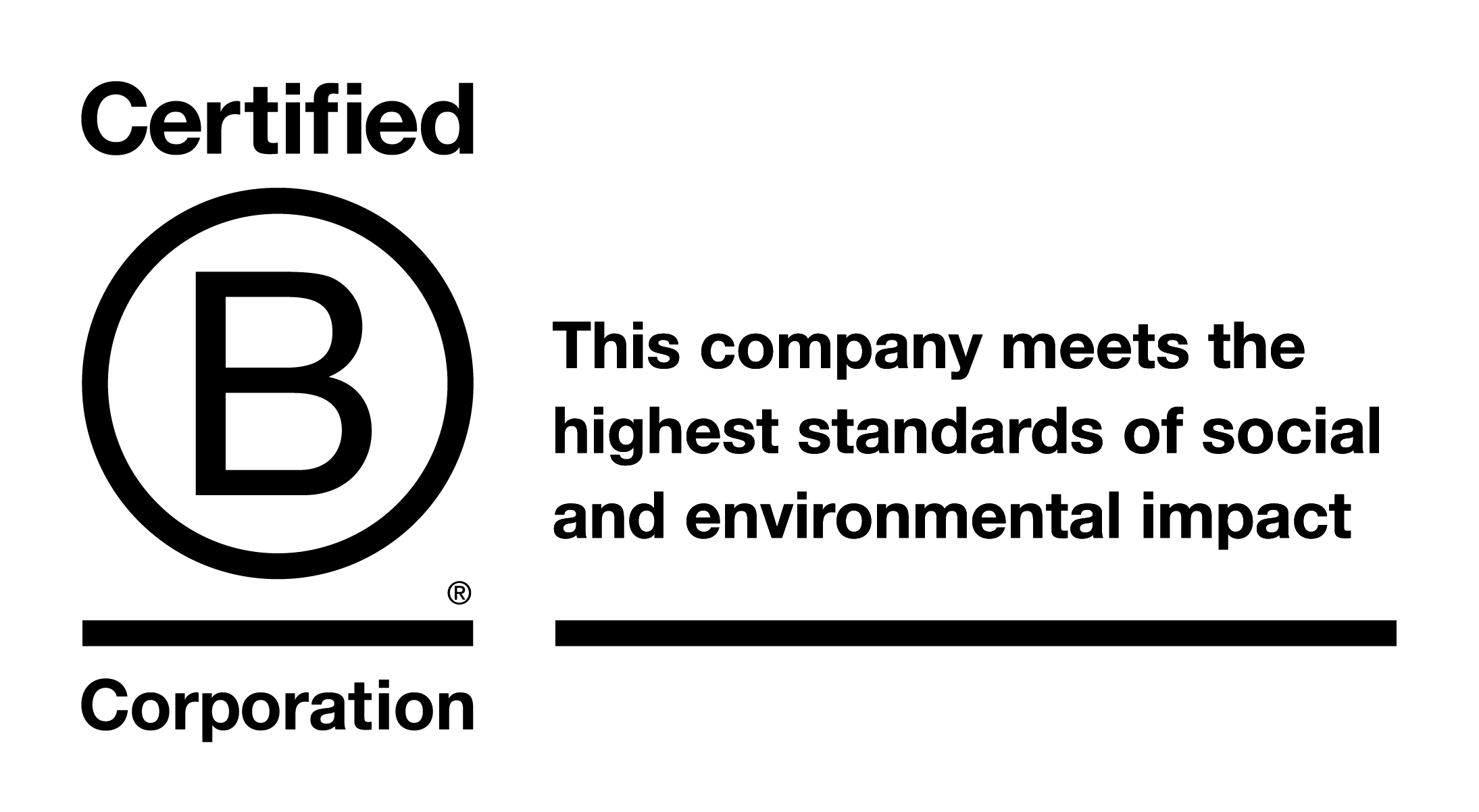Zoom help
How to download Zoom
Zoom is free to download and user-friendly.
You can download prior to the digital artist talk or you will be prompted to download and install when you click a join link.
Here are instructions to sign-up and download Zoom:
Sign-up
- Go to: us/signup
- Check your email for a confirmation to complete your account.
Download Zoom to your computer – this is required to join and view digital artist talks.
- Go to: us/download
- Click the “Download” button under Zoom Client for Meetings.
- When the download is complete, click on the file to finish installing.
Check your computer speakers
Make sure your speakers are functional and turned on. If your speakers do not work, you will need to use the call-in option to hear the presenters. (Call-in information will be included in your confirmation email.)
One hour before the event, you will receive a reminder email with instructions to join the talk.